I’ve been using the Sophos XG firewall on a virtual machine as a perimeter firewall at home for some time. They provide a fantastic enterprise feature set free for home users. Recently though, I had a problem with the Sophos XG Web Console. It suddenly became inaccessible with no configuration changes and no meaningful errors.
When attempting to access the admin console, I simply got the following error:
I’m still not completely sure why this happened, but I think it was because the default self issued SSL certificate the console uses had expired. Regardless of the actual cause, here is how I was able to fix it:
- SSH into the firewall and log in with admin credentials
- Type 2 <enter> to access System Configuration
- Type 4 <enter> to Reset Default Web Admin Certificate
- Type y <enter> to confirm
That’s it. The SSL certificate gets reset and the web portal should now be accessible.
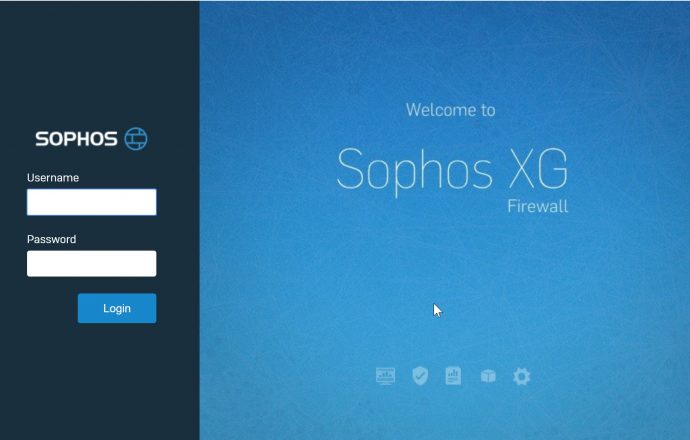
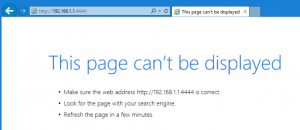
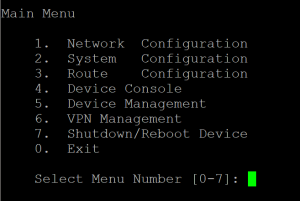
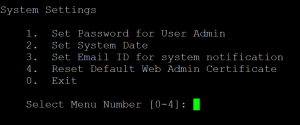
Leave a comment